Connecting to your ARK: Survival Evolved Server
The below guide will demonstrate how you can connect to your ARK: Survival Evolved Server
IMPORTANT
It's likely that you will not be able to see your server on the in-game ARK server list - this is due to a known ARK issue wherein the server list will only ever load 5,000 servers, the filter search shown on the server list will only filter those select few servers. Unfortunately, this is out of our control.
Connecting via Steam Favourites:
- Open your Steam Client
- Select "View" from the toolbar menu, at the top left
- Select "Game Servers"
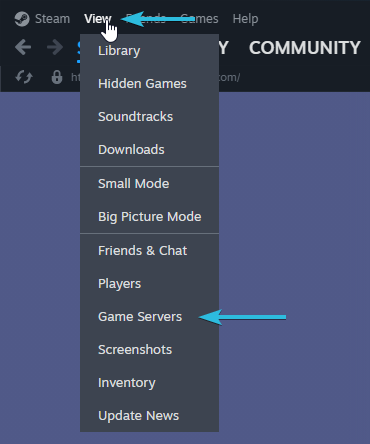
- Select the "Favorites" button along the top
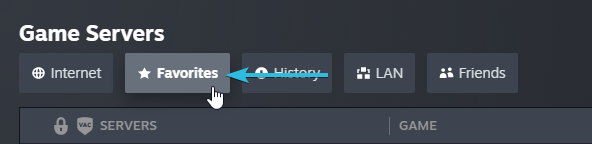
- Press the "+" button on the bottom menu bar
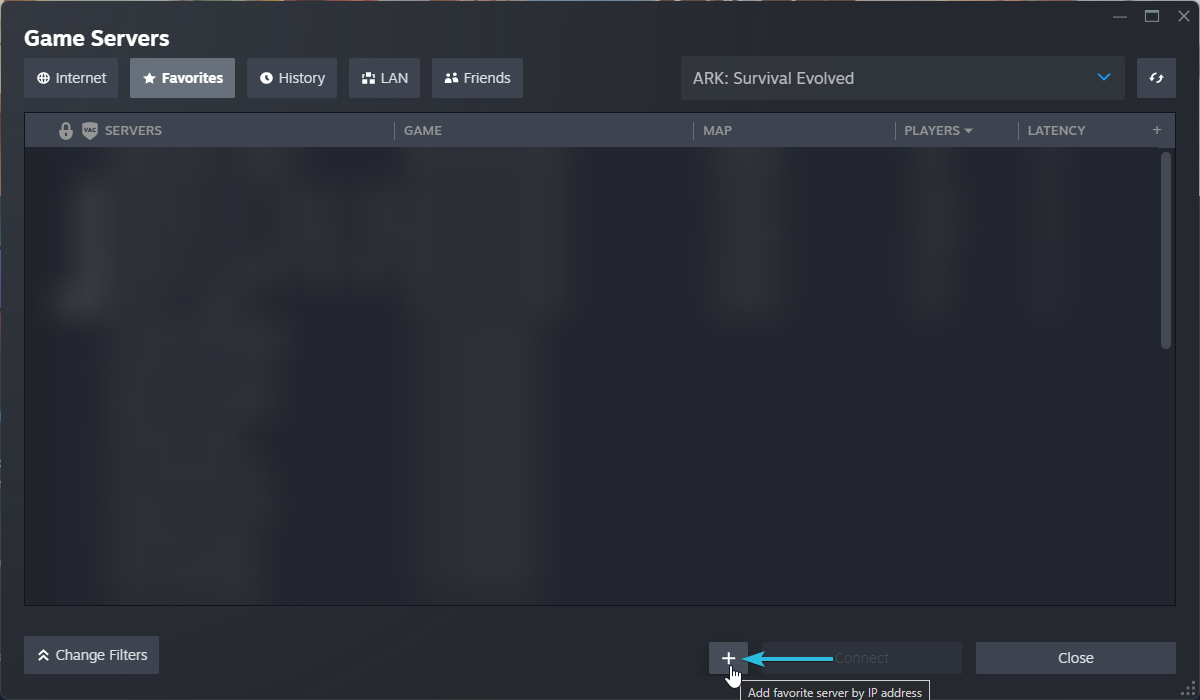
- Enter your servers IP & query port in the format
IP:PORT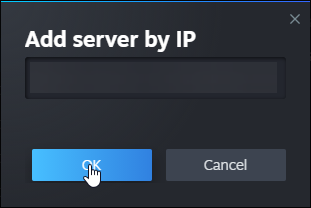
- Select "OK"
- Select the server from the list
- Select "Connect"
- If your server has a connection password set, you'll then be prompted to enter it!
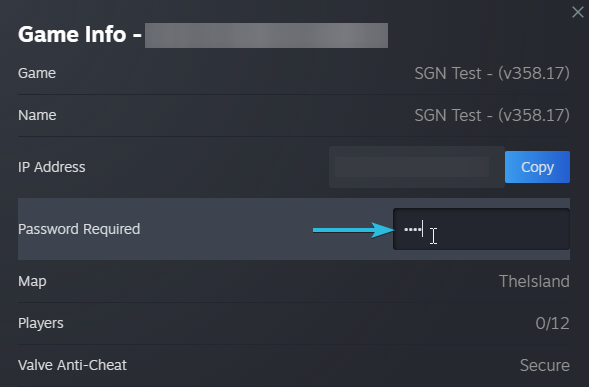
- Select "Join Game"
Your ARK Client should automatically launch and begin connecting you to the server, enjoy!
Stuck?
Get in touch with us via a ticket on our discord server, we'd be happy to assist!
